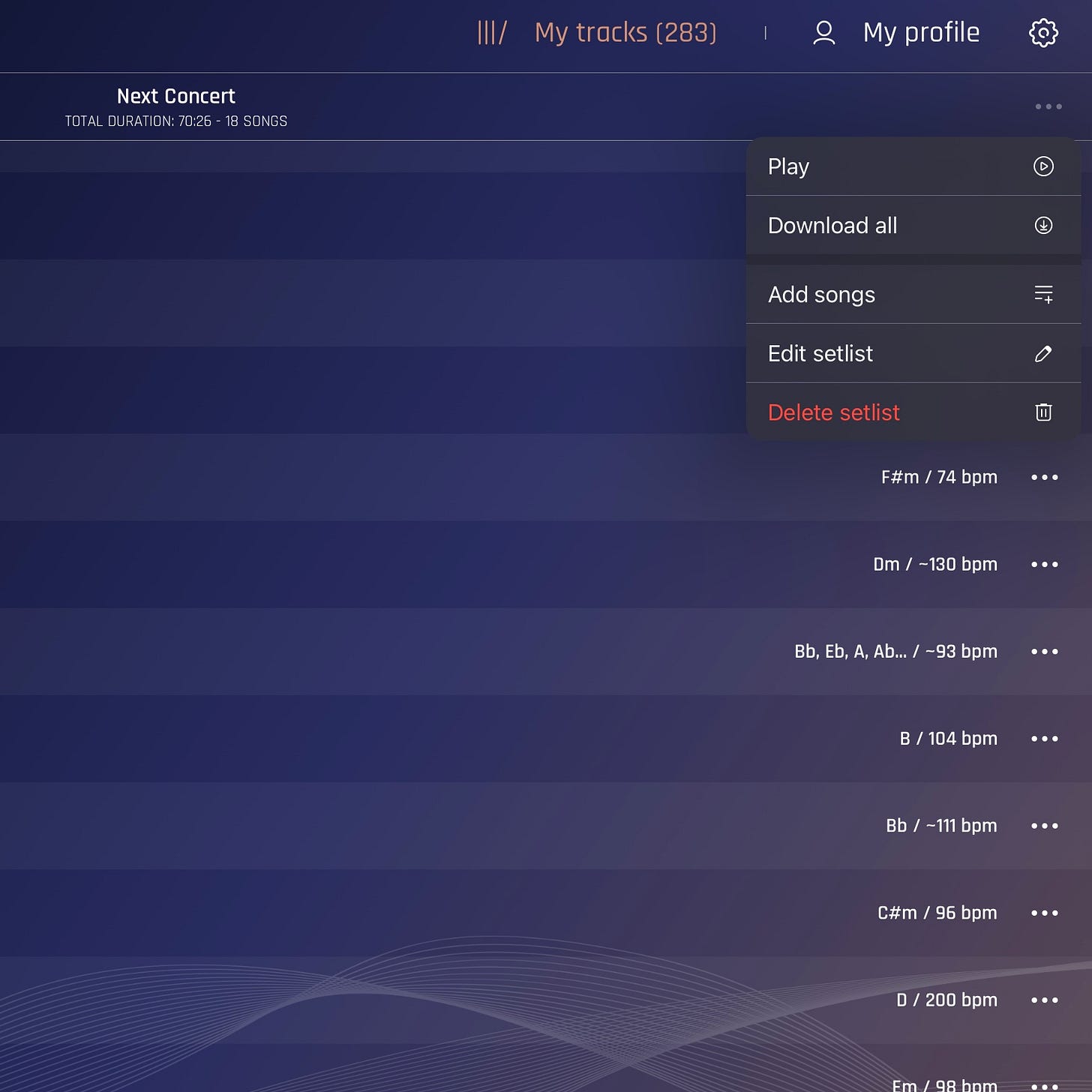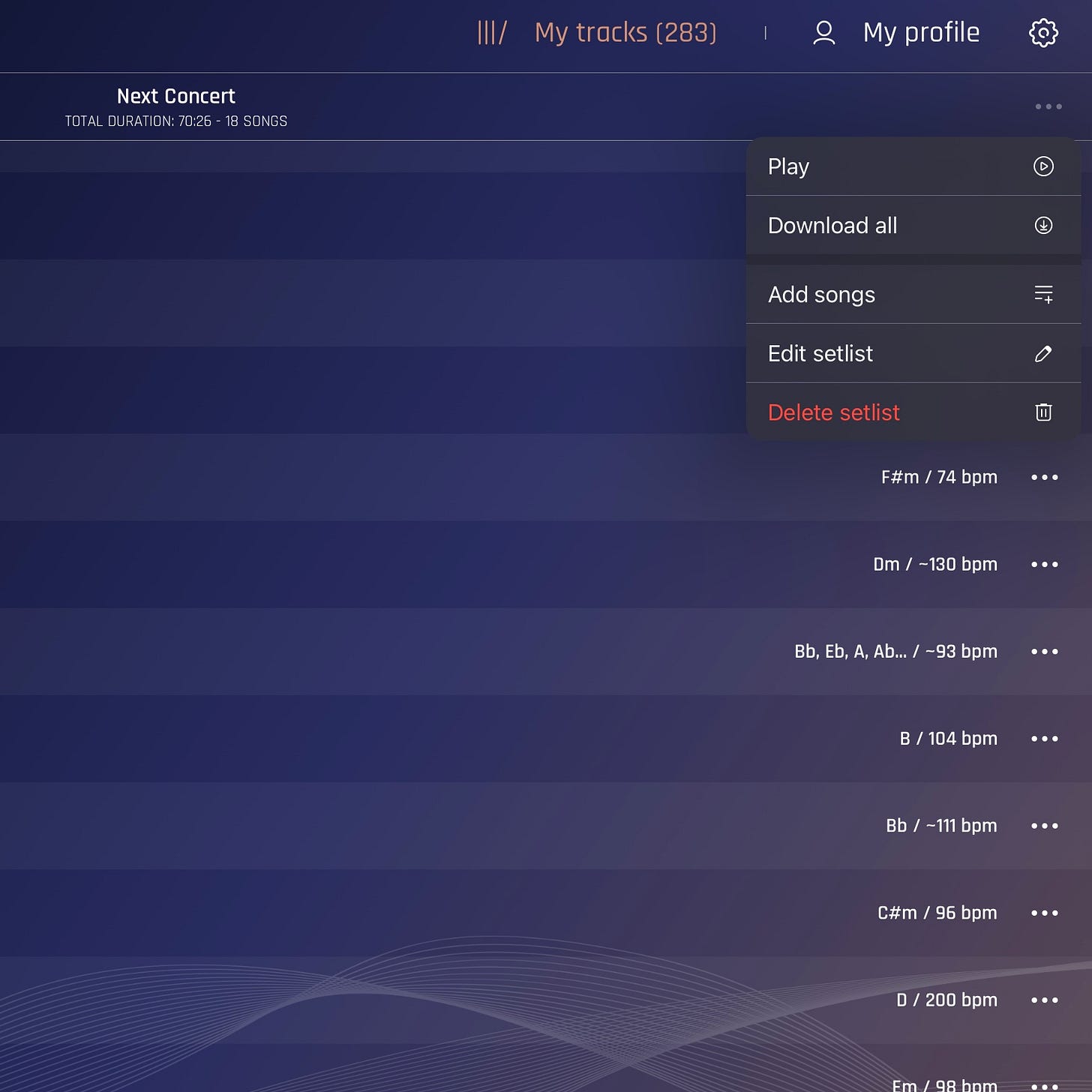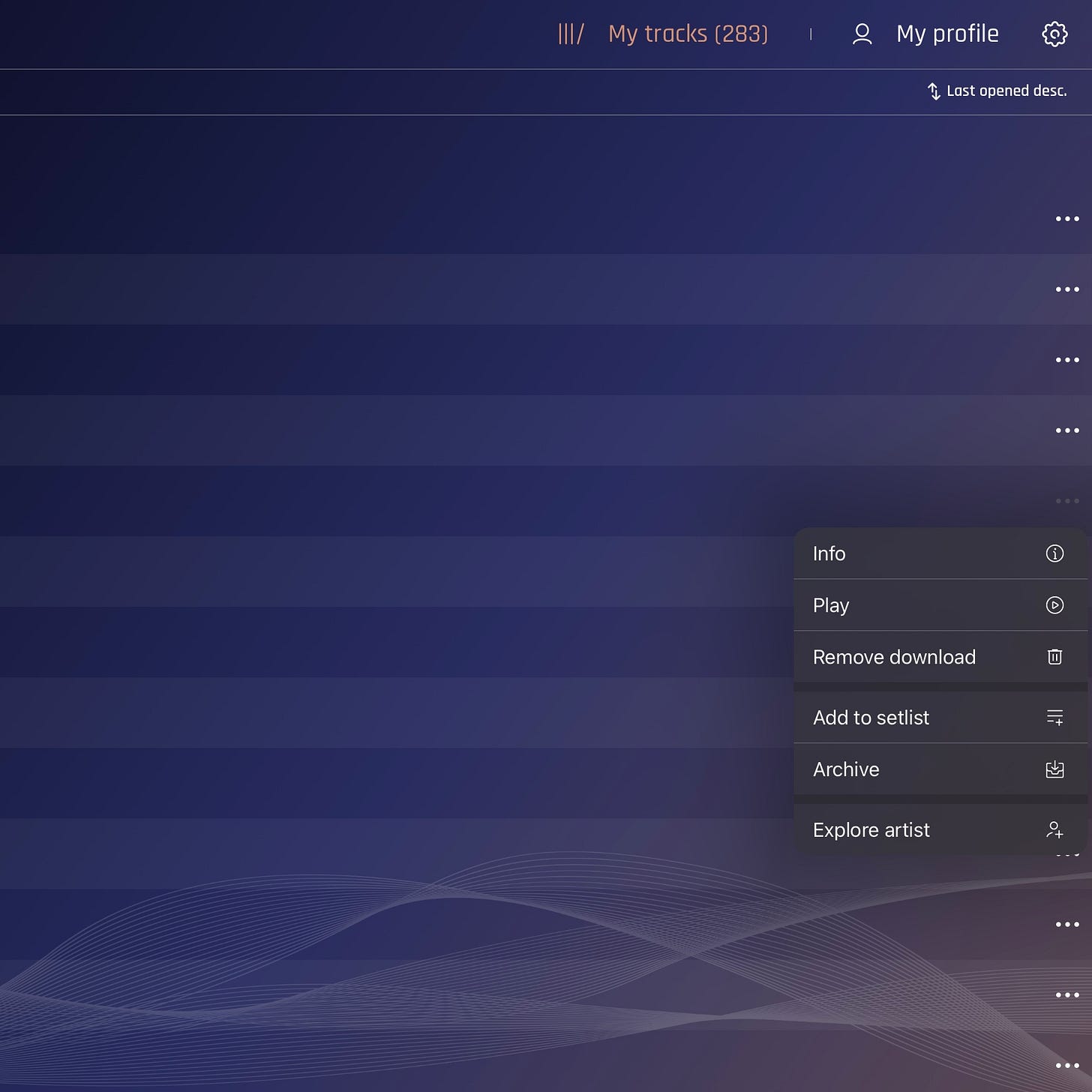Jamzone v2.18 (Apple) and v2.8 (Android) featured a brand new way to explore our catalog, manage your library and build your setlists.
Contextual Actions Menu
All songs and setlists now feature a […] button giving you access to quick actions relevant to the selected item.
Song actions menu
https://youtu.be/ivhvuYCzAoU
- Info: open the complete song info panel.
- Play: start song playback (just like taping on the song cell anywhere else).
- Add to setlist: add this song to any setlist.
- Explore artist: search all other songs available from this artist.
Setlist actions menu
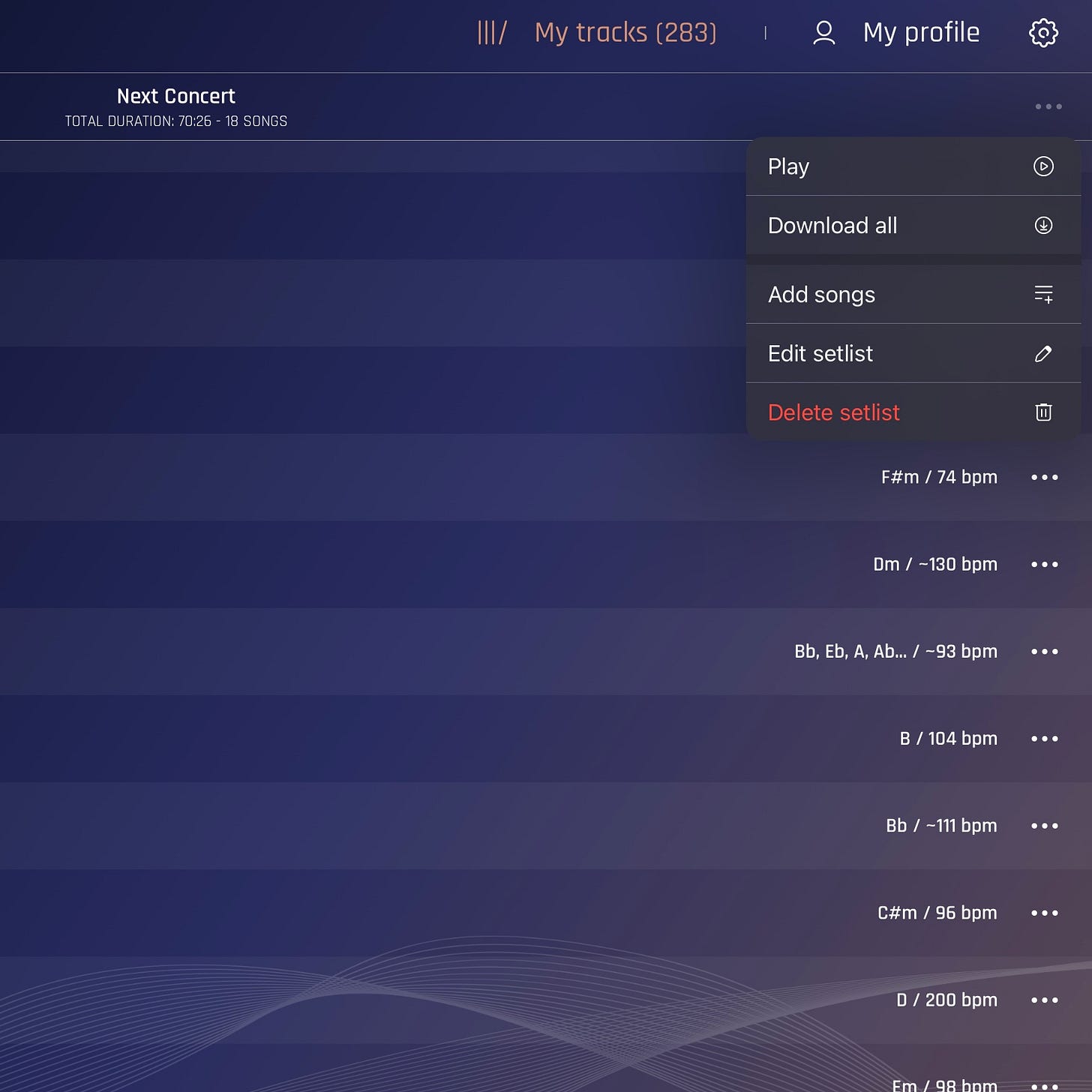
- Play: Begin playback starting with the first song of the list.
- Download all: Download all songs in the setlist for use offline.
- Add songs: Select from the songs you own to add to this setlist.
- Edit setlist: Change the setlist name. Reorder titles. Remove titles.
- Delete setlist: Delete this setlist forever.
[My tracks] actions menu
https://youtu.be/oIusgkd4XMY
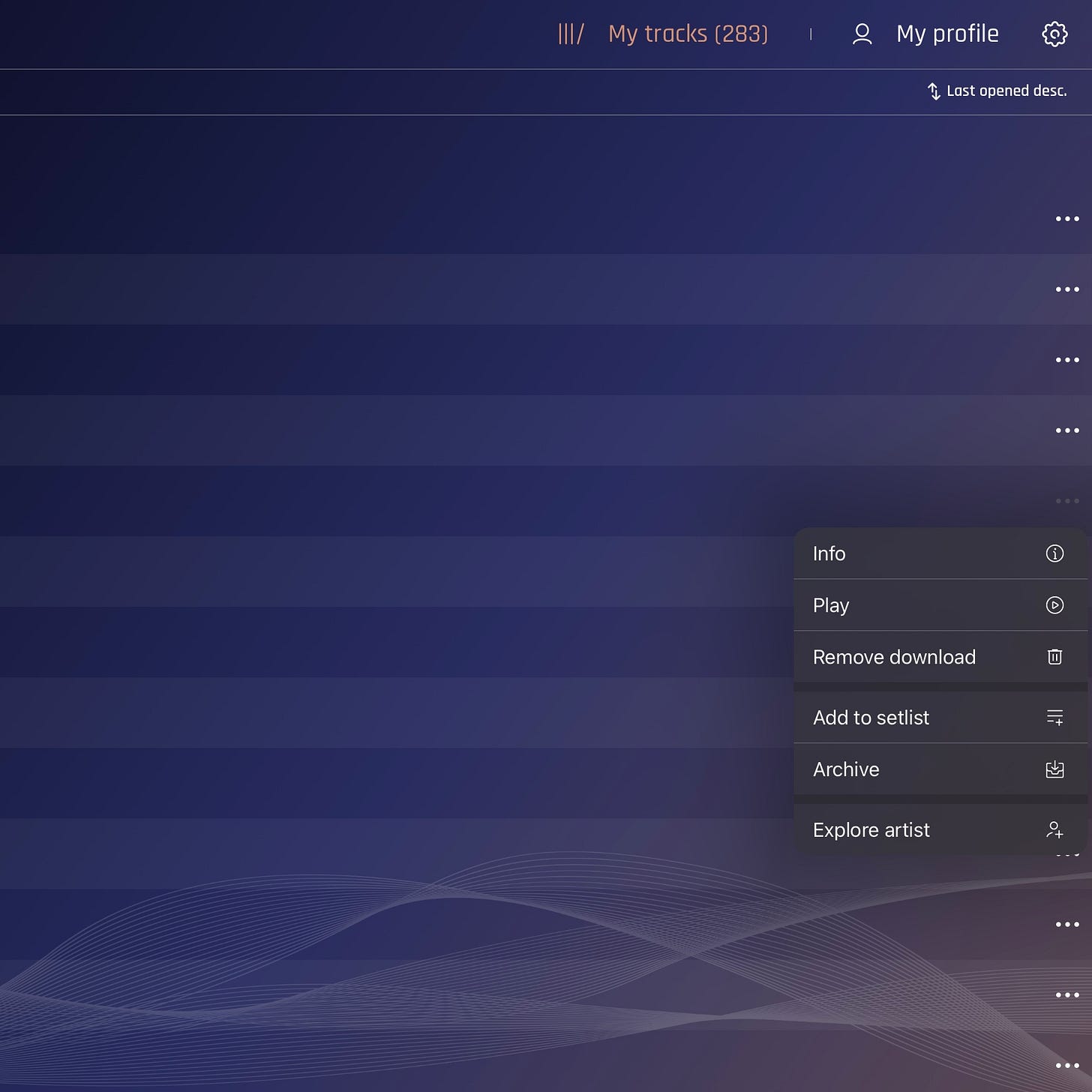
- Info: Open the complete song info panel.
- Play: start song playback (just like taping on the song cell anywhere else).